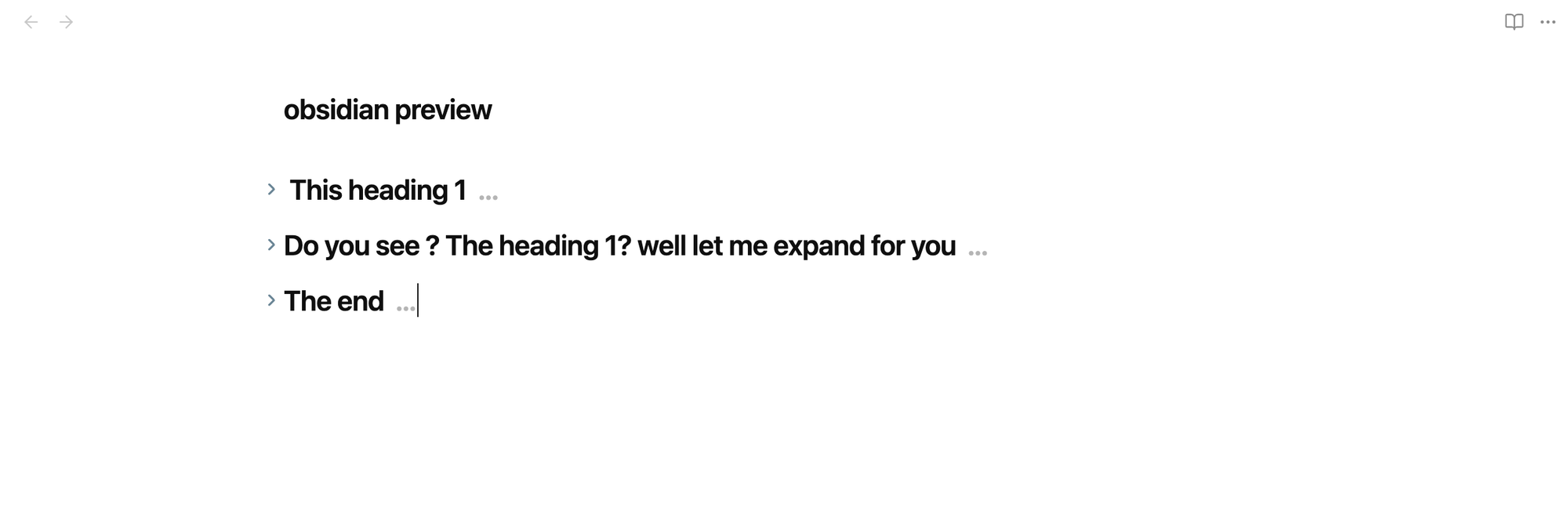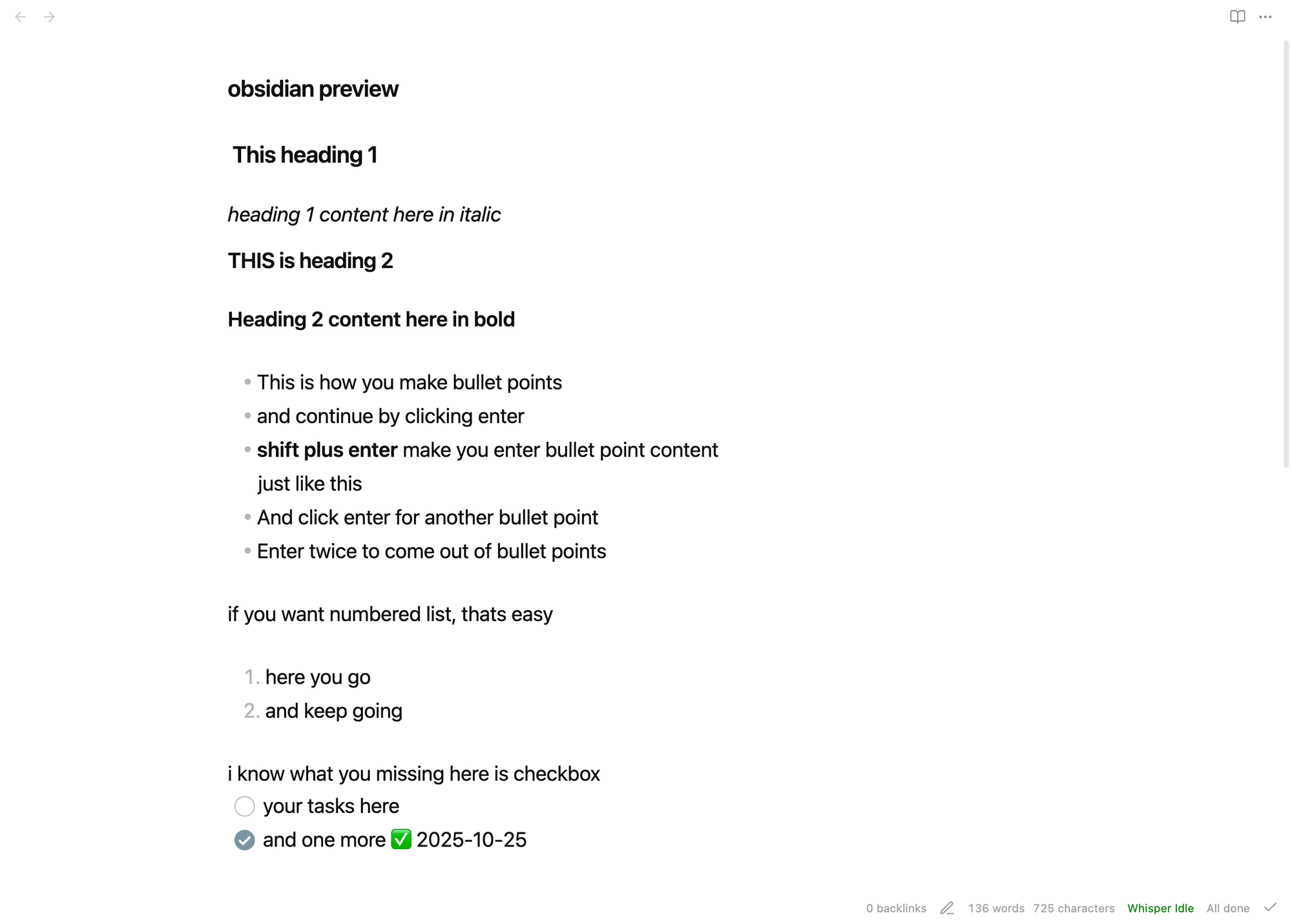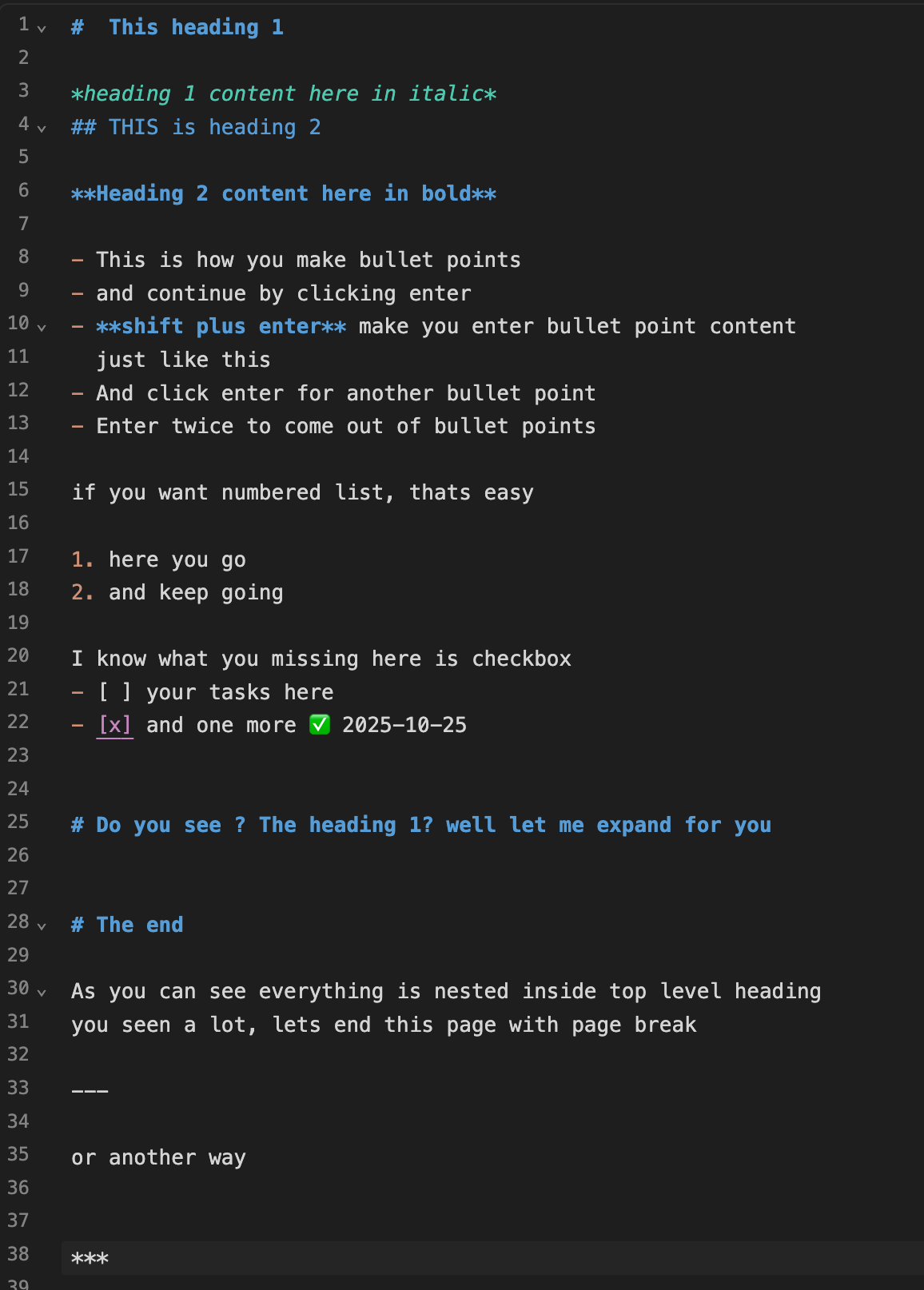Unleash Your Productivity: The Surprising Power of Markdown for Digital Notes
In a world saturated with complex software, we often overlook the elegance of simplicity. We juggle countless apps, each promising to organize our lives, yet we find ourselves drowning in a sea of features we barely use. What if there was a better way to take notes, draft documents, and organize your thoughts that's not only incredibly simple but also astonishingly powerful?
Enter Markdown.
If you've ever felt overwhelmed by cumbersome word processors or clunky note-taking apps, you're in for a treat. Markdown is a lightweight markup language that lets you format text using plain text characters. It's the secret weapon of writers, developers, and productivity enthusiasts worldwide. By the end of this post, you'll understand why Markdown is more than just a file format; it's a philosophy that can transform the way you work.
What is Markdown?
At its core, Markdown is a way to write for the web. It was created by John Gruber in 2004 to be as readable as possible, without the formatting tags getting in the way. You can write in Markdown in any plain text editor, and there are many apps that support it. The result is a clean, portable, and future-proof way to write.
Why Use Markdown for Your Digital Notes?
So, what makes Markdown so special? It's all about focus and flexibility.
- Effortless Focus: With Markdown, you format as you type. No more interrupting your flow to click through menus and toolbars. Want a heading? Just type
#. Need to bold a word? Surround it with**. - Ultimate Portability: Markdown files are just plain text. This means they can be opened and edited on virtually any device, with any text editor. Your notes will never be held hostage by a proprietary format again. Whether you're on your phone, tablet, or a 20-year-old computer, your notes are always accessible.
- Future-Proof Your Work: Because it's plain text, Markdown is inherently future-proof. You'll be able to read and edit your files decades from now, long after today's popular apps have become obsolete.
- Clean and Clutter-Free: Markdown files are clean and readable, even with formatting. The syntax is so intuitive that it almost looks like a formatted document even in its raw form. This makes it easy to scan and review your notes without any visual clutter.
Markdown vs. Microsoft Word: A Tale of Two Workflows
To truly appreciate the power of Markdown, let's compare it to a tool we're all familiar with: Microsoft Word.
| Feature | Microsoft Word | Markdown |
|---|---|---|
| File Format | Proprietary (.docx) | Plain text (.md) |
| Portability | Requires compatible software | Universal |
| File Size | Larger | Extremely small |
| Focus | Distracting menus and toolbars | Focus on writing |
| Version Control | Difficult to track changes | Easy with tools like Git |
| Learning Curve | Steeper for advanced features | Simple and intuitive |
Getting Started with Markdown: Your Guide to the Basic Syntax
Ready to dive in? Let's explore the simple syntax that makes Markdown so powerful.
The Basics: Headings, Emphasis, and Lists
Headings are created using the # symbol. The number of # symbols corresponds to the heading level.
# This is a Heading 1
## This is a Heading 2
### This is a Heading 3
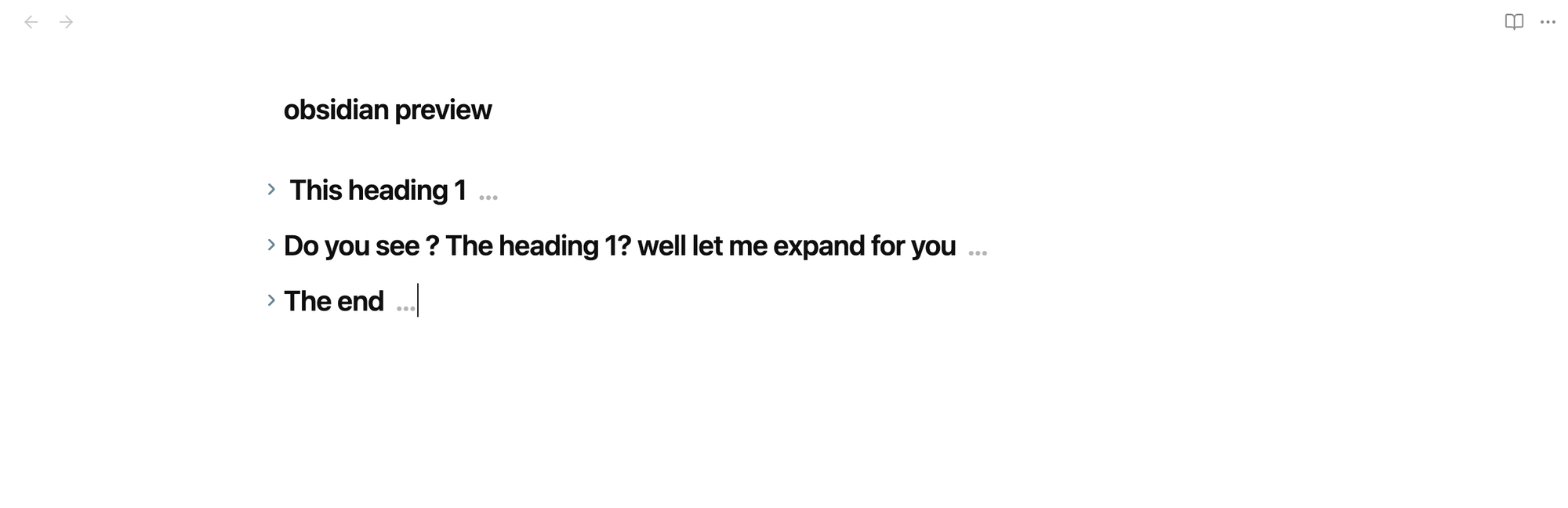
Emphasis is just as easy. For italics, surround your text with one asterisk or underscore. For bold, use two.
*This text will be italic.*
_This will also be italic._
**This text will be bold.**
__This will also be bold.__
Lists are a breeze. For an unordered (bullet) list, use *, +, or -. For an ordered list, use numbers followed by a period.
* Item 1
* Item 2
* Sub-item 2.1
1. First item
2. Second item
3. Third item
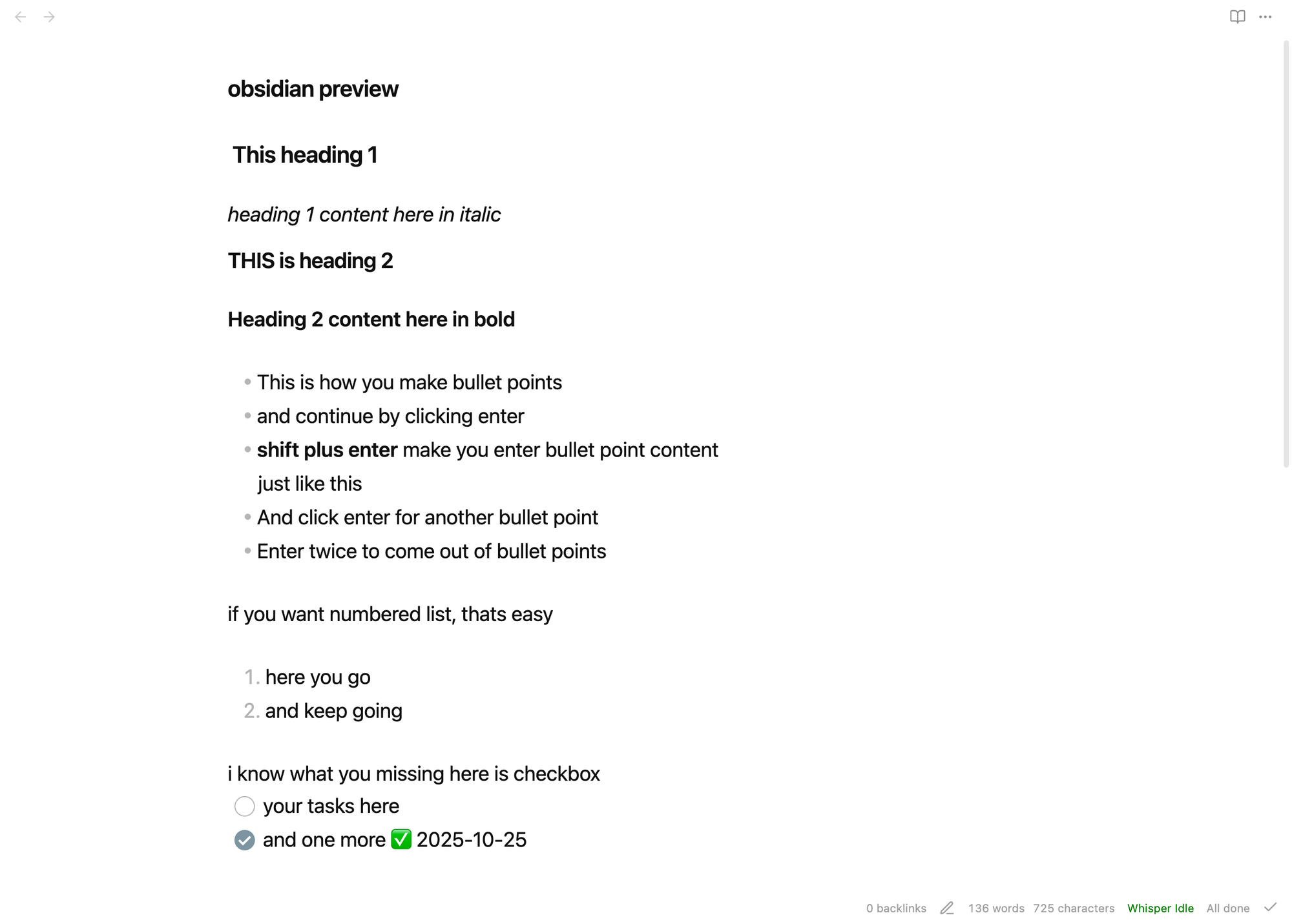
markdown raw text
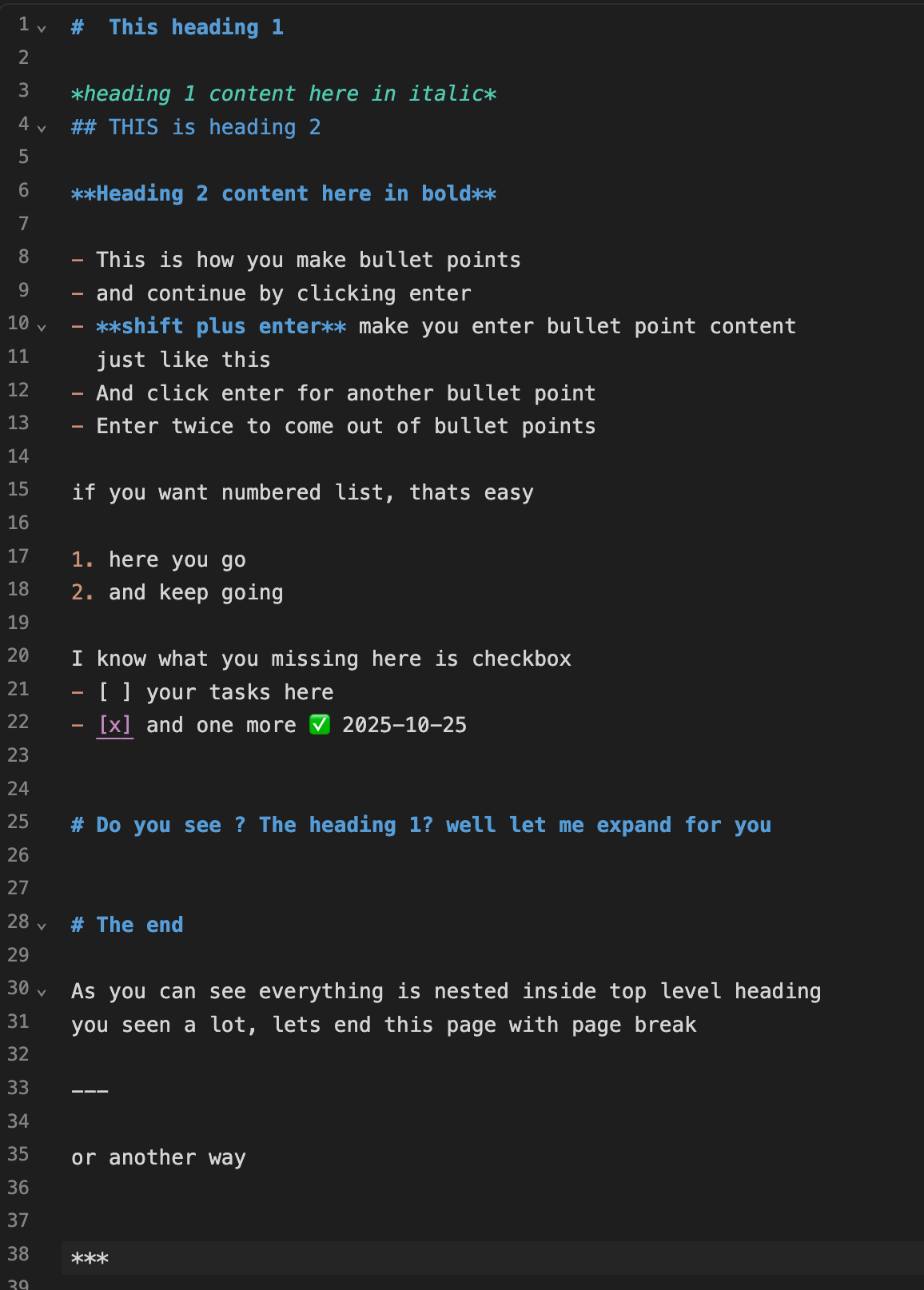
Leveling Up: Links, Images, and Blockquotes
To add a link, use the format [Link Text](URL).
[Visit my blog](https://myawesomeblog.com)
Images are similar, but with a preceding exclamation mark: .

Blockquotes are perfect for highlighting quotes or important information. Just start the line with >.
> "The journey of a thousand miles begins with a single step."
Advanced Techniques: Checklists, Code Blocks, and Horizontal Rules
Checklists (or task lists) are a fantastic way to manage your to-dos.
* [x] Finish blog post
* [ ] Go to the gym
* [ ] Buy groceries
Code Blocks are essential for developers and technical writers. For inline code, wrap it in backticks. For a larger block of code, use three backticks.
Use the `console.log()` function to print to the console.
```javascript
function greet(name) {
console.log(`Hello, ${name}!`);
}
```
Horizontal Rules are great for visually separating sections of your document. Simply use three or more hyphens, asterisks, or underscores.
---
***
___
The Best Apps for Markdown
Ready to get started? Here are a few of the best apps for writing in Markdown:
- Obsidian: A powerful, free, and highly extensible note-taking app that uses local Markdown files.
- Typora: A beautiful and minimalist Markdown editor that provides a live preview.
- iA Writer: A focused writing app for Mac, iOS, Windows, and Android.
- Joplin: An open-source note-taking and to-do application with synchronization capabilities.
- Ghost: The platform this blog is built on, has a fantastic Markdown editor!
Start Using Markdown Today
Markdown is more than just a way to format text; it's a tool that empowers you to think and write with clarity and focus. By stripping away the unnecessary and embracing the power of simplicity, you can unlock a new level of productivity and agility in your digital life.
So, the next time you open a new document, I challenge you to try Markdown. You might just be surprised at how something so simple can be so incredibly powerful. Happy writing!